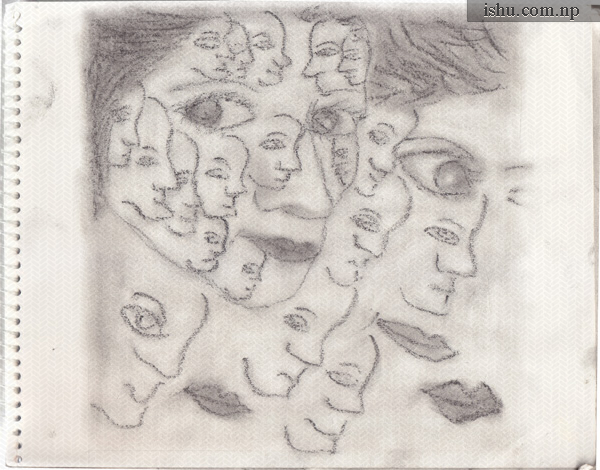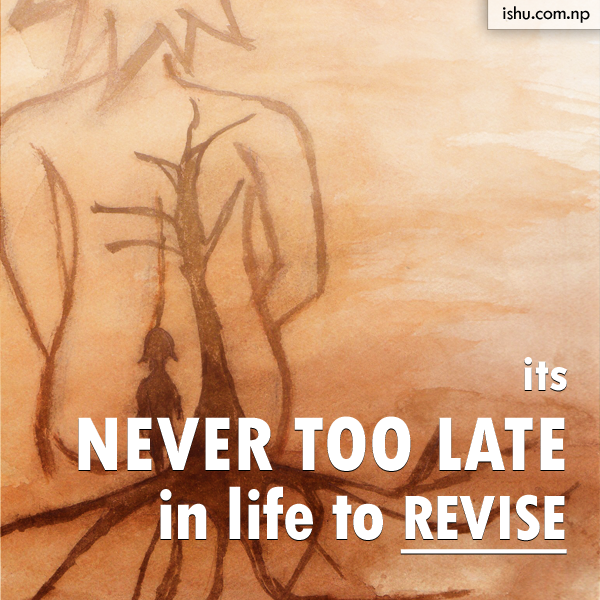My evenings are always well spent on little writing; and a chat with a special friend that lasts for hours. Yes, that’s an everyday affair!! With 11 hours of load shedding round the corner, I struggle to make my younger sister realize the importance of laptop’s battery life which she misuses milking imaginary cows in Farmville. There are times I fight for it WWE way!!
This particular day, my friend couldn’t make it to come online. Thanks to load shedding!!
I’ve been used to hitting off for bed late; moreover, it’s not a cool idea to sing myself a lullaby when I’m furious. Coz, that’s when I end up with dreams of science and math classes all over again. With nothing much to do, I started clicking through all the folders in my system and came across this sketch that I had drawn back in my school days. As I was trying to open it, it opened with Photoshop CS3; my once pleasant company.
Attempting to kill boredom, I started playing around with few Photoshop tools in the sketch. I pretty much like the end result that’s come on sketch with only a few touches of color; it’s colorful and vibrant.
Here’s how you can add similar Photoshop effect to your drawings or photographs (It’s easy and only takes few minutes):-
- Open your work in Photoshop and navigate to Filter > Artistic > Fresco
- Add a new layer with a blend mode set to ‘color’.
- Lastly apply gradient to the new layer with different shades of color as per your choice.
Load shedding at least did some good, it helped revive my love for Photoshop; mostly it’s inspired an important category on ‘My Blog’ .i.e. ‘Art and Photoshop’. Hopefully I can share some more Photoshop manipulation tips in the days to come through this section.
Have you got great Photoshop art manipulations tips or work that you’d like to share?

Photoshop art manipulation with gradient tool